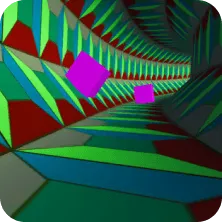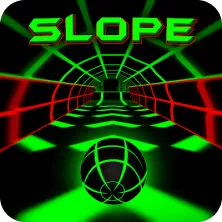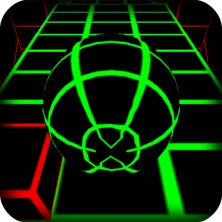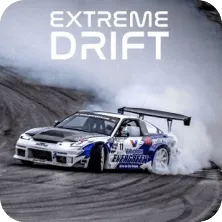Spacebar Test | Spacebar Counter | Spacebar Clicker
Offcial AI based Spacebar counter with 100% Accurancy. Play Spacebar clicker Games Like Dinosaur Runner, Corona Runner, Flappy Bird, Space Invaders!
0
![]() Timer
Timer
0
![]() Score/s
Score/s
0
![]() Hits
Hits
Spacebar Test
We may use our keyboard for 5 to 8 hours while working. We have performed tests such as clicks per second, where you can test your mouse clicking speed. And typing speed test, where you check your typing speed and accuracy. However, have you ever wondered how you could determine the clicking speed of your spacebar with the spacebar counter?
We click the spacebar more than any key on the keyboard but the question is, how fast you can click it! So, welcome to the spacebar counter test to determine your spacebar clicking speed. Here, you can participate in the spacebar counter challenge.
What is the spacebar counter?
Spacebar counter is an amazing game that lets you discover how fastly you can click your spacebar. It also helps you maximize your spacebar tapping speed. The spacebar counter challenge helps you optimize your working speed also. This way, you can finish your work before your schedule and have more time to spend on your social life.
How Does Spacebar Counter Work?
Understanding the spacebar counter is quite easy to learn in quick time. Just follow the steps below if you stuck somewhere.
- Step 1: If you are visiting our homepage then you are taking a 5-second space counter test by default.
- Step 2: To start first you need to click on the clicking pad with your mouse.
- Step 3: Now! you are ready to take the spacebar counter challenge by start clicking with your spacebar.
- Step 4: As soon as you begin clicking, you can check your ongoing statistics by looking at the bar above the clicking pad. You can see your clicking timer, clicks per second, and the total number of clicks.
- Step 5: When the timer ends, a pop-up displays your score, ranking, and next challenge.
Advantages of Spacebar Counter
Let's take a gist about what are the benefits which space bar clicker offer?
- After the clicking test, you can view your result.
- Challenge your mates and share your score with them.
- You improve your performance in online games.
- Much easy to understand and play.
- Does not need any kind of registration.
- Multi-browser support.
- Weekly updates in gaming and improvement, and you can share your feedback at any time.
Challenge on TikTok
Spacebar counter test is going viral on TikTok. But, before participating in a contest, you should practice for a while on the spacebar counter challenge.
The purpose of Spacebar Counter
- We built this tool to provide users with a simple means of practicing and improving their speed when clicking the space bar.
- Speeding up your space bar clicks are subsequently improves your working speed.
- Additionally, it improves your online gaming performance. You can hit your target faster than before.
How to make the most of the tool?
Analyze your skills: You don't remember how many times you hit the spacebar and how speedily you can do it! However, if you're curious, you can use the spacebar counter to find out how many times it has been pressed.
Have Fun: This game is very fun kind, you start to realize that it is so fun, hitting spacebar oftentimes makes you forgot all your stress.
Who hit the most: Challenge your friends! Share your score with them, challenge them to beat you. Beat your friends if they got a higher click-through rate.
Ok, But is your Spacebar Hits this Silent?
Mechanical keyboards are noisy. It might irritate you if you are a silent environment lover. While playing spacebar games, the sound of a mechanical keyboard may distract you from playing the game.
But, do we have a solution for "How to make the Spacebar Quieter?" All you need is an Outemu Silent White switch for your spacebar keycap. Also, make sure to lube it with krytox 205g0 lubricant. These switches use dampening rubber on either side of the stem and the bottom body shape with pure white. Outemu Silent White is smoother to press and is very silent in keystrokes.
It is necessary to take care of the stabilizer to avoid noisy spacebar tap. Lubricate stabilizer and wire with krytox 205g0 and superlube. If you use your spacebar heavily, the stabilizer cab becomes loose making your spacebar rattle. It is due to the gap between the stabilizer. Fill the gap with a small piece of cloth or rubber material and fix the spacebar rattling.