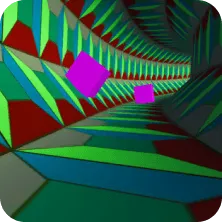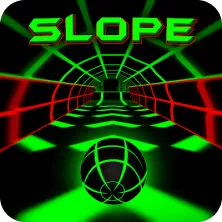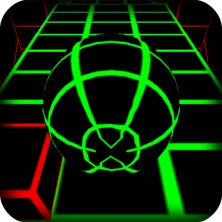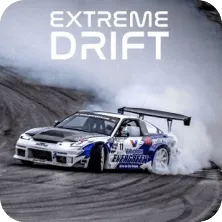15-Second Spacebar Counter
Use 15 second mode of this spacebar counter tool before accomplishing typing task. It will allow you to use the keyboard like a professional and slightly increase your typing speed.
0
![]() Timer
Timer
0
![]() Score/s
Score/s
0
![]() Hits
Hits
15 second Spacebar Clicker
Welcome to 15- second spacebar test mode. This mode is a little advance from the previous modes. Here the time interval increases slightly, making the game a little challenging.
You don't need to worry. Playing a game in this mode is not difficult, but a trial to improve spacebar speed.
The game might look simple, but as the seconds increase, it becomes more painful for a thumb to keep tapping the space key. Hence your speed might slow down after some seconds. This challenge is more fun as you have to beat yourself in this game.
The person who had overcome beginner level can try this mode to develop. Keep pressing the spacebar until time runs out and try to score higher.
Tips to increase Spacebar speed
Don't be lazy and Practice daily to increase speed. You can spend some time on this tool to prepare. Also, you can play the running games available on this tool and try to score higher. Doing so every day will show you results within 1-2 weeks depends on how long you practice.
You can even turn difficulties into fun by challenging your friends and competing with them. Even you can participate in many TikTok trends and share your score to get motivated.
Professional Tip: Press the spacebar using both hands thumb. To click the spacebar faster, press the key with one finger in the first half interval and then click the space button quickly with the thumb of another hand. Many professional gamers follow this method to boost productivity. Or you can play many jumping games too.